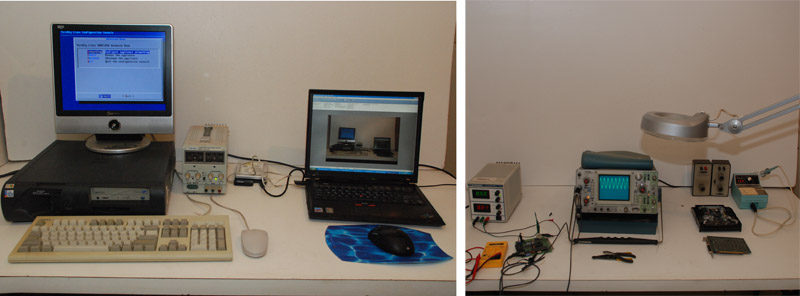
MAINTENANCE AND UPGRADES
- Computer installation service for assistance with assembling & setting up a computer for first time users
- Set up a backup plan before anything fails in your computer, or you accidentally erase an important file
- Install new computer hardware such as DVD burner, extra disk drive, scanner, printer, etc.
- Add memory to your computer
- Desktop computer cleaning to remove dust so it runs cooler and longer
- Replacing noisy fan(s), clean floppy disk drives, and other computer maintenance tasks
- Software cleaning: speed up your computer, cleanup unused programs & games to improve speed
- Replace a hard drive with a bigger drive without loosing your data
- Add a 2nd hard drive for increased storage capacity
- Speed up your computer by switching from a rotating hard drive to the much faster SSD (Solid State Drive) which has no moving parts, and uses flash memory instead for much much faster seek times. This will make your computer run faster than it did when it was brand new before a lot of applications were installed. We do this without loosing any data or programs by making an exact duplicate of the contents of the hard drive onto the SSD. If you have an older computer these were none existant and very costly when you purchased your computer. Now this is a low cost way to make your computer run much faster. There is no down side with this type of upgrade. This can be done with both laptops and desktop computers.
SOFTWARE INSTALL AND CONFIGURE
- Anti-virus program set up
- Setup an e-mail account
- Tutorials on how to use Microsoft Word, Excel, Photoshop, e-mail clients
- Upgrade to latest version of Windows, if your computer is capable of running 7 or 8.1
- New software installation and configuration
- Software upgrade and Operating System service pack installation
- Setup a Synology NAS for easier backups and mixed Windows and MAC networks.
- Setup a Synology NAS with PLEX server for local audio and video streaming
SYNOLOGY NAS INSTALL AND CONFIGURE
- Can be configured to operate in a network with both Windows and MAC computers
- Can be part of a backup system that is ransomware proof
- Can be used to host a PLEX server to locally stream audio and video and still photo collections
- With duplicated disk drives this is highy resistant to data lost due to a hard drive failure
SETUP NETWORK TO SURVIVE HARDWARE FAILURES AND RANSOMWARE ATTACKS FOR HOME BASED AND SMALL BUSINESS
- Use a NAS to provide shared access of critical data between more than one computer
- All of your data always exists on a minimum of two disks
- Provide a cold off-premesis (air gapped) backup strategy for the NAS and therefore all connected computers to combat burglary and ransom ware attacks
- Can include in addition to a local NAS, an automatic encrypted online backup of the most critical data even if there is a low bandwidth Internet connection
- With duplicated disk drives this is highly resistant to data lost due to a hard drive failure
SICK COMPUTERS
- Hard disk problems solved
- Fix Virus problems (see below)
- Computer will not boot
- Resolve computer error messages
WIRELESS NETWORKS
- Install and setup a Wi-Fi network
- Improve your Wi-Fi security so it will stand up to intruders
- Solve unreliable operation problems
INTERNET CONNECTIVITY
- Solve lack or unreliable internet connectivity issues. (Determine if the ISP's equipment or your computer is the problem.)
- Setup a router to limit bandwidth to each user to prevent hogging
- Setup time or bandwidth restrictions for kids
- Add a firewall to protect from intruders if none exists
- We can fix computer problems that are due to problems with your home's telephone wiring for dial-up and DSL access to the Internet
INTERNET RESTRICTIONS AND FILTERING
- Setup a router and internet filter combination to do any or all of the following:
- limit bandwidth to each user to prevent hogging
- Setup time or bandwidth restrictions for kids
- Block access to porn, profanity and illegal or inappropriate web sites by a method that can't easily be defeated. This is more robust than programs such as Net Nanny that older children can learn how to bypass.
- For small businesses, block access to time wasting sites, and other non-work related sites.
- Block the use of torrents and other peer to peer file sharing networks. This frequently ruins the internet experience for other computers on the same network. In addition about 90% of bit torrent use is for illegal access to copyrighted material (Hollywood Movies, TV shows, music, and copyrighted porn).
- For landlords providing internet to tenants, prevent copyright violation notices and court cases by preventing access to sites promoting these activities, and identifying the user responsible if this does occur. This removes the landlord from blame for web activity that they did not do.
- Provide a method to collect logs on web sites visited by each tenant, exactly the same as all Canadian ISPs are required to do by law.
- Provide a way to sell internet services to selected tenants in a building, without freeloaders obtaining services by sharing passwords.
Note: Net Nanny and similar software can work for younger children, but since the child has physical access to the computer they can defeat this system as they grow and get a better understanding of computer technology. Using a router which they have no physical access to, and
have no account to access it provides a much more robust and secure platform to enforce a parent's restrictions.
RECOVER DELETED FILES
- Recover accidentally deleted files
- Recover accidentally deleted pictures from digital camera flash cards
COMPUTER VIRUS PROBLEMS
- We have the antidote for all those nasty viruses
- We’ll remove adware and/or spyware
- Anti-virus program install and set up
Caution:
Beware of any repair service that tells you "we need to reformat your hard disk to get rid of the virus". This is the easiest way to remove a virus, but it is the most devastating to the computer owner. This method also requires zero technical skill to do. If you encounter a repair service that offers virus removal service for a fixed price, and they suggest reformatting your hard drive, beware! They are fixing the problem in the fastest way that they can to maximize profits, but this will cause you to loose all your data on the hard disk, and require hours or days of effort to re-install your software and configure the computer the way that it was before the virus problem occurred. We would do this only as a last resort, because the result is so inconvenient for the customer. Many virus problems can be cured with a less drastic approach.
WEB SITE CODING
- We can fix problems in your personal or small business web site
- This web site was coded using css positioning (no tables) and is an example of the type of design we can do. The visual appearance was designed by a professional agency
- We can give you some hands on training on how to create a web site, obtain a domain name, and find a company to host your web site
- We have created web content using PHP, MySQL and JavaScript technologies





